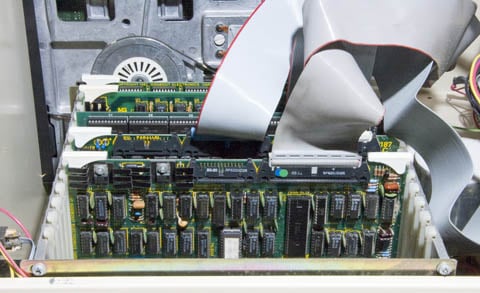
The S-100 bus "Card Cage" - The S-100 bus was used in the earliest "Microcomputers"
.jpg)
This blog is to provide a forum for students enrolled in Systems Management Course at IIIT-Delhi to have a meaningful discussion related to the course.
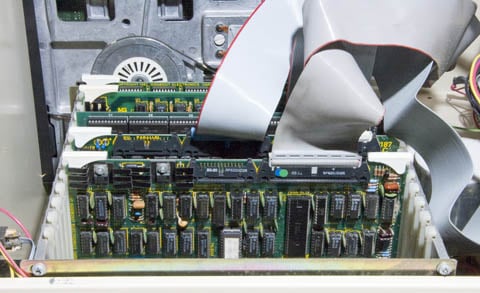
.jpg)

Hi everyone! I had asked a question in SM Lab Session (I don't even exactly remember the question now!) And I was told to 'Google it & Blog it'. So here I am blogging about IDE & SATA: Advantage of SATA over IDE.
Every hard disk is interfaced in the motherboard through a disk controller. This disk controller is the one that plays bridge between the hard disk and the operating system. For the user to access data from the hard disk, there is a data bus connecting the hard disk and the motherboard. The data bus is like a pipe where bytes of data are being transmitted.
There are two kinds of data buses, Serial ATA and Parallel ATA, which are used in SATA hard disk and IDE hard disk respectively.
IDE is the abbreviation of Integrated Device Electronics. (The Parallel ATA was earlier called IDE. Thats why hard disks that use Parallel ATA are called IDE hard disks.)
SATA stands for Serial Advanced Technology Attachment.
The concept of the SATA was ratified by the ANSI (American National Standards Institute) in year of 2002.
ADVANTAGE OF SATA OVER IDE:
Source: Various sites.
I have tried to be short & precise; have used simple language. Still queries n comments are welcome.
(PS: M blogging for the 1st time. please don't be too harsh!)
There are quite a few manufacturers that are producing different BIOS chips: Award, AMI, Phoenix, and IBM. Most commonly you can find AMIs, AWARDs and PHOENIXes. The BIOS is stored on a ROM chip.
These ROM BIOS chips can be of different measurements and look different from each other. Check out the following two types of chips. The one on the left is an AWARD (as stated on the sticker), while the one on the right is a Phoenix chip.

